자바스크립트 패키지 전체를 import하지 않는 방법
웹팩 빌드 환경에서 개발할 때 외부 패키지를 import할 일이 많습니다. 그런데 import하는 방식에 따라 빌드되는 번들 파일 사이즈가 다를 수 있습니다. 관련하여 테스트한 내용을 미디엄에서 일부 발췌해 정리합니다.
lodash는 보편적으로 사용되는 유틸리티성 자바스크립트 라이브러리입니다. lodash의 200개가 넘는 함수 중에서 4~5개의 피쳐만 사용하는 경우도 매우 흔합니다.
예를 들어 lodash에는 get이라는 함수가 있습니다.
내포된 객체를 안전하게 접근하게 해주고, 기본값도 제공해줄 수 있습니다.
const _ = require("lodash");
let employee1 = {
name: "Jon",
address: {
street: "North Avenue",
area: "DAC",
zip: "87344",
contact: [12444554, 9384847],
},
designation: "Manager",
};
let employee2 = {
name: "Jake",
designation: "Senior Manager",
};
function getHomeContact(employee) {
return employee.address.contact;
}
getHomeContact(employee1); // [12444554, 9384847]
getHomeContact(employee2); // Uncaught TypeError: Cannot read property 'contact' of undefined
function getHomeContactWithLodash(employee) {
return _.get(employee, "address.contact", []);
}
getHomeContactWithLodash(employee1); // [12444554, 9384847]
getHomeContactWithLodash(employee2); // []
Lodash를 사용하면, 버그도 회피하면서 코드를 훨씬 깔끔하게 작성할 수 있습니다. 이 하나의 함수를 사용하기 위해 Lodash를 import하는 시나리오를 생각해봅시다.
Before
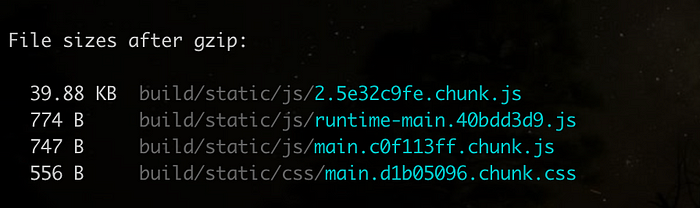
After
- 전통적인 방법
import _ from ‘lodash’;
or
const _ = require('lodash');
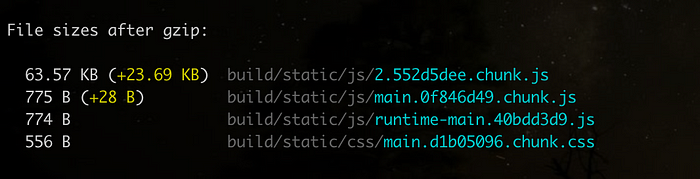
- ES6 방법
import { get} from 'lodash';
or
const { get } = require('lodash');
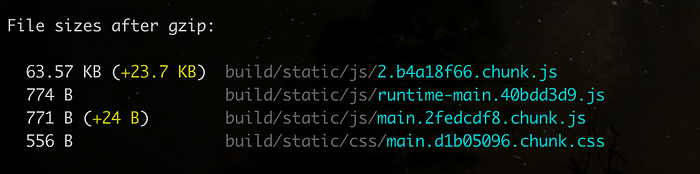
보다시피 두 가지 방법 모두 Lodash가 제공하는 200+ 함수를 모두 포함하여 번들 사이즈가 23KB가 증가하는 것을 볼 수 있습니다.
세번째 방법은 다른 결과를 보여줍니다.
get.js만 import 하기
import get from 'lodash/get';
or
const get = require('lodash/get');
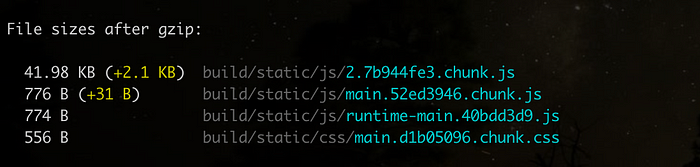
필요한 함수만 가져오므로써 번들 사이즈를 20kb 이상 줄였습니다.
출처 : https://medium.com/better-programming/stop-importing-whole-javascript-packages-39a5f3d4c8
